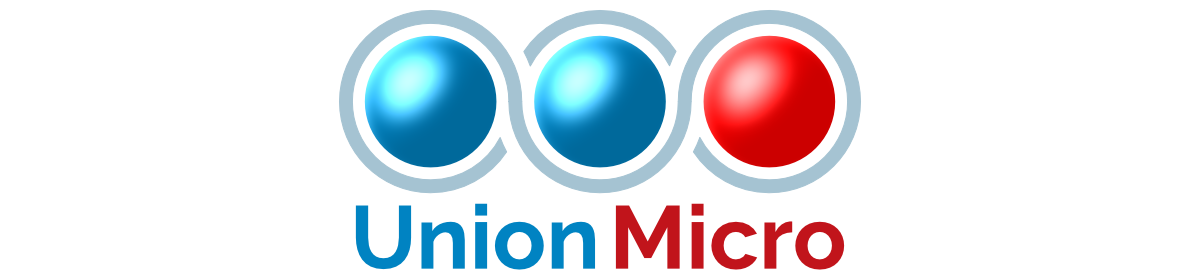Since 1.5 was giving me problems with inserting tags wherever it wanted to, I decided to upgrade to 2.0. The posts looked normal but they weren’t validating – I’m a perfectionist so it has to validate! Same reason why I can’t stop sending out updates and upgrades to most of my products! This elevator just keeps gettng better and better. I should probably stop updating so much because I’m sure it’s pretty annoying to have to replace your elevator every other day.
Anyway, here’s a short list of upcoming changes and additions to the elevator system:
- Going to add a back door into most/all of the elevator parts. This is not meant to spy, but for me to be able to help people install their elevators much more easily. It will allow me to get the owner menu from the elevator car and to touch the controller to invoke its notecard reader. I get so many requests in the run of a day for issues with the elevator that this needs to be done to streamline technical support.
- Going to add a check in the notecard reader that prevents people from specifying incorrect channels (such as a string instead of an integer thus resulting in an integer of 0 [public chat channel] when the string is changed over to an integer – HUH? lol).
I also plan on starting an elevator installation service after I script-in the back door. It will probably cost about L$100 per floor, but I haven’t decided on a price yet. The purpose is to extend the elevator system into the reach of those residents who aren’t mechanically inclined with the workings of Second Life. I will, however, continue to provide free technical support so long as you don’t expect to teleport me and have me install and configure things – there are step-by-step instructions in the notecard after all.
I’m almost getting to the point where I’m considering version 2.0 of the elevator system. Why? Because I’ve added so many things into the code that it’s becoming un-manageable and bloated. I think that a rewrite may be quite far away since the elevator seems to be working pretty smoothly as it is and it might be a waste of my resources.
Oh and by the way, I released a new elevator car called “Aurora.” It’s a sexy elevator car that is intended to shoot its way up the side of your buildings. Head over to Union Micro in Pigra to have a look-see!
Don’t forget! There is also a commercial version of the Interior Elevator kit available for purchase as well! Stop by the store and click the display on the wall to get more information.